I'm writing the most thorough guide for SEO on Hive and Leo Finance, aiming to provide the tool for content creators to make their posts as SEO as possible.
The point of this guide is to organically start ranking peakd.com, ecency.com and leofinance.io higher in some keyword searches, giving more visibility to the Hive Blockchain while providing more views to the authors' articles.
For part 1 of my SEO series, click here

Correct use of H tags
The first thing I recommend for making SEO content on Hive as long form content is to actually make your posts long, with sections and then subtopics for each section, otherwise your content will never rank high in the engine searches.
Avoid using H1 (# in markdown) tags on your Hive posts, that one is limited for website headers and it is already used by the frontend in the title of your posts.
H2 (## in markdown) tags are used for sections, these sections will have subsections within. There is no correct amount of sections but I've read that having between 3-5 sections is optimal for Hive articles, but you can have up to 10 sections.
Then, for each subsection within the sections it is recommended to use the H3 (### in markdown) tag, just try not to have many subsections within a section of your article, the section should be specific enough to be able to hold a topic without the need of a subsection.
Using links correctly
As mentioned in the previous article of this series, the amount of keywords you use and the frequency (keyword density) you use them affects the overall rating of your article.
This density also takes into account the words you use for titles on links you include on your Hive posts using the markdown format [post name](post-description.com).
But it's not that easy, it is not enough to use the format [post name](post-description.com), you actually have to include a title within your links:
[post name](post-description.com "SEO keywords go here")
This is the best way to target keywords within your links. By adding a " " leaving a space right after the link and before closing the parentheses, you are able to include keywords in your post without affecting the post view, but in the backend, search engines will see these keywords and your article's keyword density will be higher.
This is why using @leoglossary terms and links is extremely important for Hive articles when we are talking about SEO.
This also plays a role when you are optimizing an article because the more crosslinks you have within the same website, the higher the website will rank in terms of authority.
Using images to increase SEO
Just like links help us optimize our posts for search engine ranking, images on Hive can also play a key role to make our article as optimized as possible.
Every image on any Hive frontend has the same format:
![]()
In here, most of us just leave this format as the frontend uploads it, something like this:
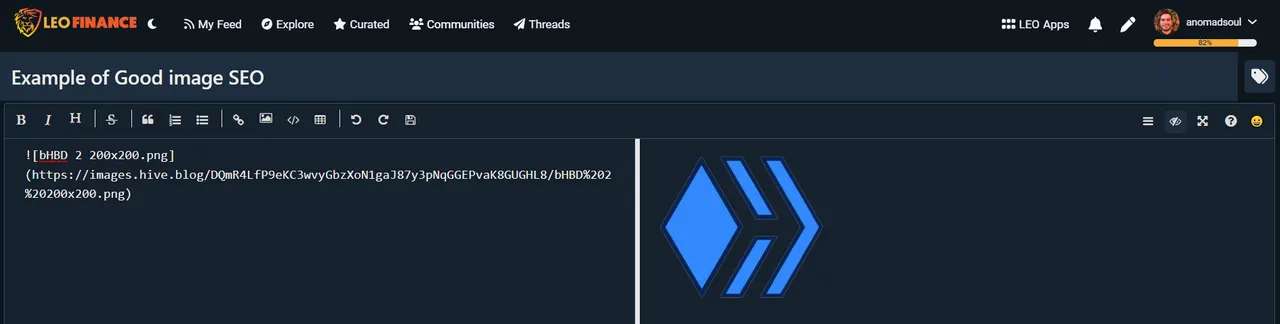
As you can see, within the [ ] the name by default is whatever the name of my file is, and if it's an image copied and pasted from the web I will get a generic image name such as:
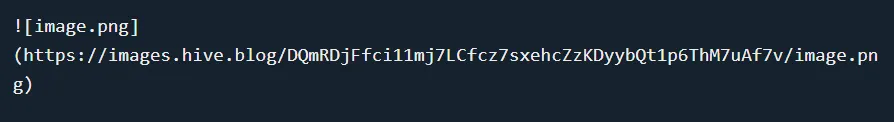
This is where we can actually help the SEO of our article by changing the name of the image and giving it purpose. image.png serves no purpose, but if we change that name to one that includes one of our keywords or keyword strings, then we will be adding some keyword density to our article without including the keyword too much in our article per se:

It's that easy. That's why SEO articles have so many images, because using images serves as a hack for keyword density without including the keyword string too many times within the article.
Ideal post length for SEO
There's no set amount of characters or words to make the best SEO article. It depends on the topic, the targeted keywords, the length of the keyword string, and how competitive the keywords are.
But if we wanted to establish a standard for Hive articles, we would first need to set some ground rules:
- Topic of the post is very niche and you are targeting long-tail keywords: 500 words, one image, two sections is a good start.
- Topic of the post is very niche and you are targeting short-tail keywords: 1.5k to 3k words and 5 images, and 3-5 sections is the way to go.
- Topic of the post is competitive and you are targeting long-tail keywords: 3k to 5k words and 10 images, 5-10 sections is ideal.
Rating quality on Goggle
Google has 10k humans (not AI) who rate the quality of websites depending on quality.
Stop for a moment. If these people browsed peakd.com or leofinance.io, would they rate the quality of the content as good? Unlikely. Stop posting crap!
These google sheep have a guideline document that they use to rate websites, it's a 170 page document, but in summary (and what is important for Hive posts), this document goes over:
- Authoritativeness: Make sure to link back to sources and mention other authoritative websites on your posts. Even if you write your post from the top of your head and you dominate the topic, make sure to include sources. This will make peakd.com or leofinance.io have a higher rating overall. It will be a tedious and slow grind but if we all do this in our posts, we will slowly help our Hive frontends have a higher Google rating.
- Interesting content: Would you like to read your post? If the answer is NO, then don't post it. It won't get post rewards and it will hurt the overall quality of the frontend you are posting on.
- Unique ideas: Stop writing about rehashed ideas, and if you do so, try to give your own thoughts and opinions about the topic and add quality to the article, not just re-write something you found on cointelegraph.com or similar. Always provide sources!
- Grammar: Proofread your post several times. Bad grammar or spelling mistakes will hurt the SEO of your post and will also hurt the rating of the frontend you use to publish your article.
- Format: This is a known topic for Hive writers but it is worth mentioning. Separate your paragraphs. Use italic and bold format for concepts. Leave white space between images and text. All of this makes your post easier for the reader to browse and consume. If it's easier for people to read, they will stay on your page and Google notices this, making the frontend rank higher on their rating.
Adding a Table of contents
This is only for the long articles, but it is definitely useful both for keyword density but also for content rating.
If you write a long post with several sections - which are a must if you write a long post! - then include a Table of contents at the beginning of your article.
An incredibly useful tool to optimize your text
Once you publish your post, you can use the URL to scan your article to see how well it accomplishes the purpose of your post.
In here, all you have to do is copy and paste the link of your post in the landing page. They have a free version of their service. I don't recommend getting the paid version if you are just looking to examine your post.
For example, my latest post about defending the price of $leo sucks:
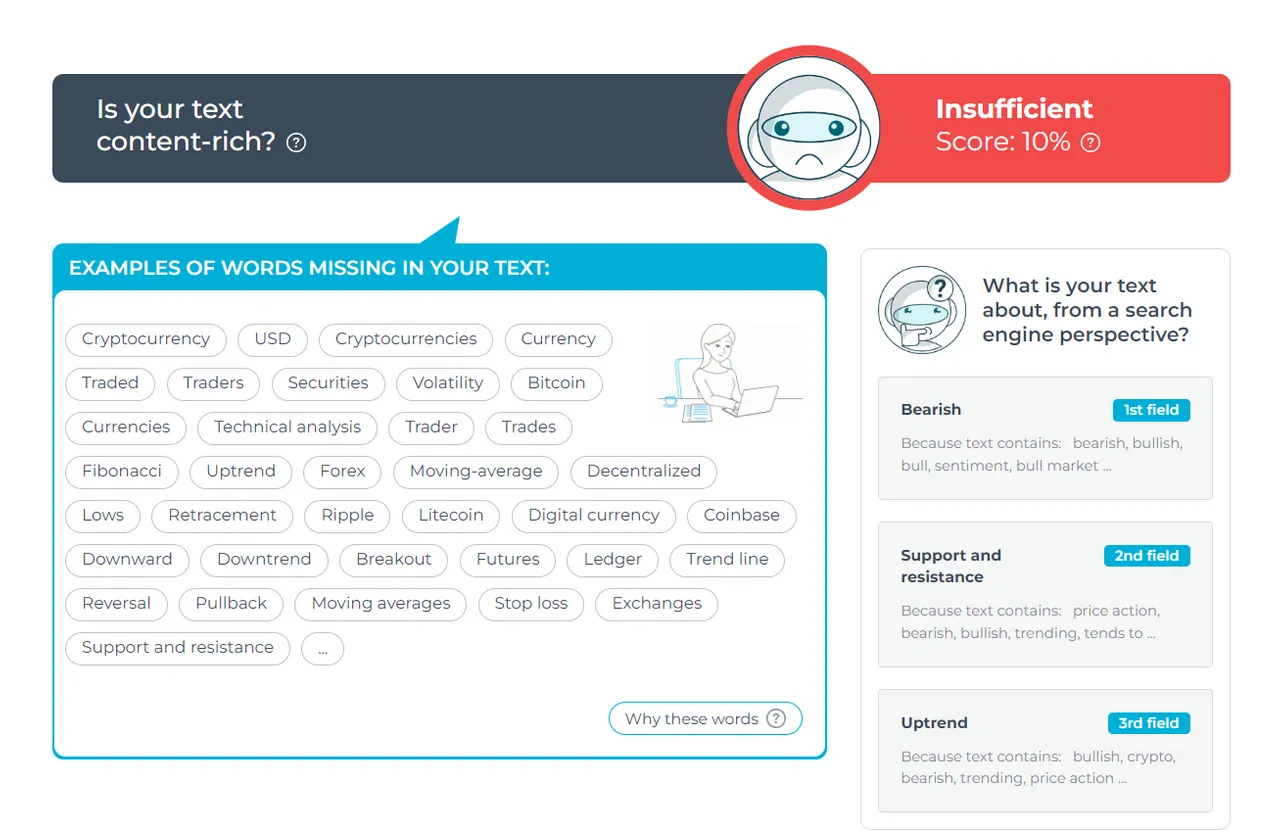
You will have to log in to get more analytics on your post content but once you do so, the tools it provides are more than enough to know if you are hitting the nail with your hive post.
About URL importance
Having a good URL is useful for SEO ranking. This means that the title of your post at the moment that you post your article on Hive matters for SEO.
I recommend optimizing your post title for SEO and then editing the title once you have published to whatever you feel best to attract your Hive audience. Don't title your post as something generic like "My entry to Splinterlands giveaway" because then the permlink or URL will be leofinance.io/my-entry-to-splinterlands-giveaway.
Instead, use a unique title that aims to rank your post higher and then edit it within your preferred Hive interface to whatever you want it to be. But then the URL will stay as whatever you posted it like, which is 10 times better for SEO.
Try to use short titles. Under 120 characters is the ideal length of a title. Include some of the keywords you are targeting but not too many.
That's it for today
This post is already too long. I will make a short SEO guide for Hive users once I finish this series that covers all the details. In the meantime, I hope this was useful to you Hivers and Lions!
