Puedes leerlo aquí, o simplemente desplázate hacia abajo en la página.
Hello friends from #HIVE and all the artists and lovers of #pixelart. A few months ago, when I decided to learn pixel art, I was looking for a tool that was easy, simple, and, above all, that I could use on my phone. To learn and follow tutorials, I still use Aseprite, which in my opinion is one of the best alternatives for desktop environments. After trying several applications, I decided on Pixel Studio, an app that I have loved for its lightness and fluidity. Today, I want to share with you a small review and why I think it stands out above the rest.

The first thing that caught my attention about Pixel Studio is that it is an indie project, developed in Unity practically by a single person, which is another reason to download it and support the creator.
Polished Interface
Without a doubt, the simplicity and care of the user interface catch your eye from the first moment. It doesn't overwhelm us with an endless array of tools but allows us to adapt it to our taste and workflow. However, this apparent simplicity does not sacrifice functionality at any time; everything is in its proper place with a myriad of tools common to other programs of this style and perfectly sized for touch devices. Perhaps the weak point is in the order and distribution, which do not follow a logical sequence, but it doesn't detract from the app because, after a few minutes, we get used to this arrangement. The options for navigating the canvas are very well achieved, allowing us to use buttons or our fingers.

It Has Everything
As I mentioned, Pixel Studio has all the tools to create pixel art professionally and that are common to this type of application. We are not missing tools like configurable brushes, color selectors, reflections, and basic shapes. A separate point is the layer management, something I found unintuitive in other alternatives, but here it is solved excellently, making the work and navigation between them very easy. Creating animations and sprite sheets is where the work gets a bit complicated, but nothing that makes it impossible or non-functional; it simply requires more advanced knowledge and practice. Exporting our results gives us a wide variety of formats, as well as the possibility to re-select dimensions, something I have found in few applications of this type.
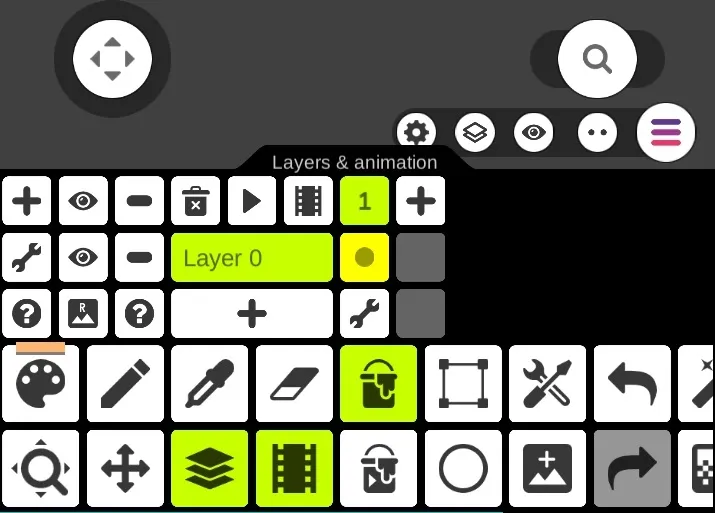
UX
In one word, I could describe the user experience in this application as smooth. It does not present any type of lag or stuttering, responding quickly to user actions. The save and sync option is a marvel that will prevent us from losing hours of work. We can also visit its community, which is rich in guides and useful resources if you are starting in this world.
Recommendation
Without a doubt, this is an application I recommend: an easy, fast, and professional way to carry the possibility of creating pixel art with a high level of quality in your pocket. You can even work offline, so you have no excuse not to get creative and make true works of art.
| Some of the pixel art created using the app | 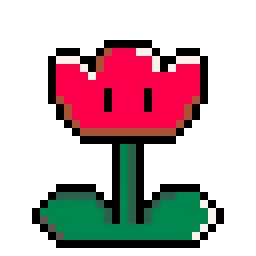 | 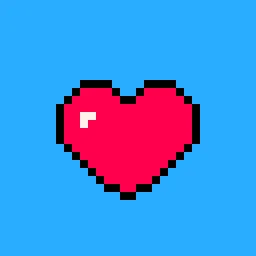 |
|---|---|---|
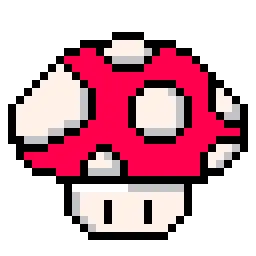 | 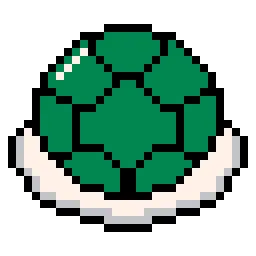 |  |
I sincerely want to thank you for taking the time to read this article. Your support means a lot to me and motivates me to continue sharing content that can be useful and interesting for you. If you found this article useful or enjoyed reading it, I would greatly appreciate your comments. Best wishes.
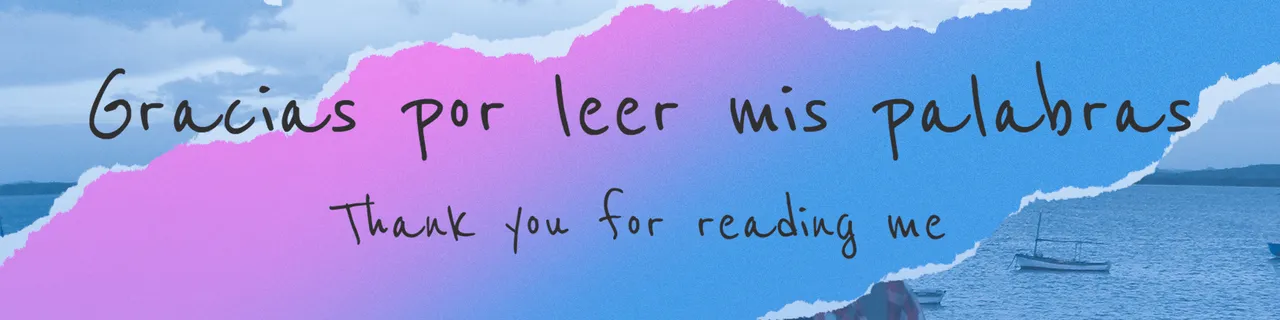
Pixel Studio: Crea Pixel Art en tu Teléfono
Hola amigos de #HIVE y a todos los artistas y amantes del #pixelart. Hace unos meses, cuando me decidí a aprender pixel art, estaba en busca de una herramienta fácil, sencilla y, sobre todo, que pudiera usar en mi teléfono. Para aprender y seguir tutoriales, sigo usando Aseprite, que en mi opinión es una de las mejores alternativas para entornos de escritorio. Después de probar varias aplicaciones, me decidí por Pixel Studio, una aplicación que me ha encantado por su ligereza y fluidez. Hoy quiero compartir con ustedes una pequeña valoración y por qué creo que destaca sobre las demás.

Lo primero que me llamó la atención de Pixel Studio es que es un proyecto indie, desarrollado en Unity prácticamente por una sola persona, una razón más para descargarla y apoyar al creador.
Interfaz cuidada
Sin dudas, llama la atención desde el primer momento la sencillez y mimo de la interfaz de usuario, que no nos satura con un sinfín de herramientas, sino que nos permite adaptarla a nuestro gusto y flujo de trabajo. Pero esta aparente simplicidad no sacrifica en ningún momento la funcionalidad; todo se encuentra en su debido lugar con un sinfín de herramientas comunes a otros programas de este estilo y con un tamaño perfecto para dispositivos táctiles. Quizás el punto débil se encuentre en el orden y distribución, que no siguen un orden lógico, pero no le resta puntos porque con unos minutos en la aplicación ya nos iremos acostumbrando a esta disposición. Las opciones para movernos por el lienzo están muy bien logradas, permitiéndonos usar botones o nuestros dedos.

Lo tiene todo
Pixel Studio, como decía, cuenta con todas las herramientas para hacer pixel art de forma profesional y que son comunes a este tipo de aplicaciones. No nos faltan herramientas como pinceles configurables, selector de colores, reflejos y formas básicas. Punto aparte es el manejo de capas, algo que había encontrado poco intuitivo en otras alternativas, aquí está solucionado con creces, haciéndonos muy sencillo el trabajo y la navegación entre ellas. La creación de animaciones y hojas de sprites es donde se nos complica un poco el trabajo, pero nada que lo haga imposible o deje de ser funcional; simplemente necesita conocimientos más avanzados y práctica. La exportación de nuestros resultados nos da una vasta variedad de formatos, así como la posibilidad de re-elegir dimensiones, algo que he encontrado en pocas aplicaciones de este tipo.
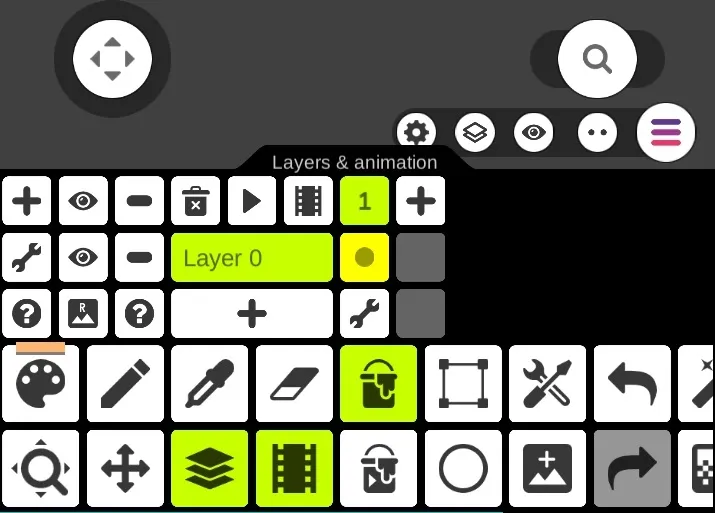
UX
Con una palabra podría describir la experiencia de usuario en esta aplicación: fluida. No presenta ningún tipo de retraso o tirones, respondiendo rápidamente a las acciones del usuario. La opción de guardado y sincronizado es una maravilla que nos evitará perder horas de trabajo. También podremos visitar su comunidad, que es amplia en guías y recursos útiles si te estás iniciando en este mundo.
Recomendación
Sin dudas, esta es una aplicación que recomiendo: una forma fácil, rápida y profesional de llevar en tu bolsillo la posibilidad de crear pixel art con un gran nivel de calidad. Pudiendo trabajar incluso sin conexión, así que no tienes justificación para no ponerte creativo y hacer verdaderas obras de arte.
| Algunos de los pixel art creados usando la aplicación | 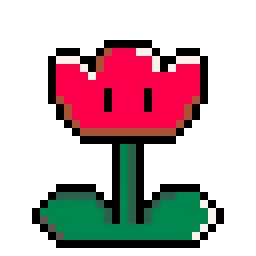 | 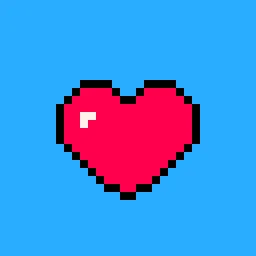 |
|---|---|---|
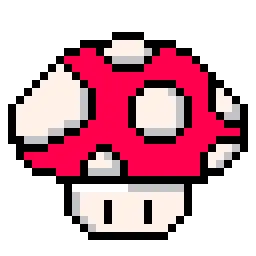 | 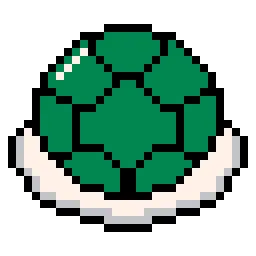 |  |
Quiero agradecerles sinceramente por tomarse el tiempo de leer este artículo. Su apoyo significa mucho para mí y me motiva a seguir compartiendo contenido que pueda ser útil e interesante para ustedes. Si encontraron este artículo útil o disfrutaron leyéndolo, les agradecería enormemente sus comentarios. Éxitos.
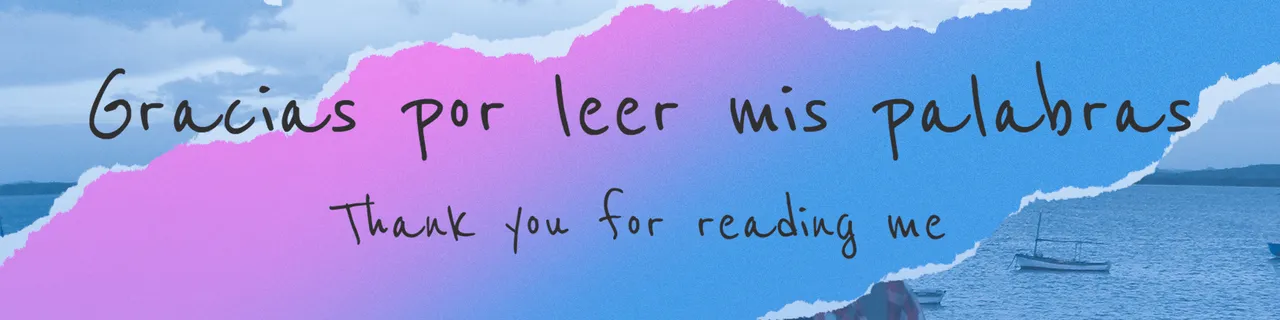
Translated with DeepL.com (free version)
I apologize if there are any grammatical errors, English is not my native language, I have tried to be as careful as possible.
I regularly create images on Pixabay, which are free of copyright. Access my gallery by clicking here.
All assets, illustrations and banners have been created by me and are original content, unless otherwise specified.
All screenshots and GIFs have been created by me. The app logo was obtained from its page on the app store.

