
INTRODUCING DECKS ON PEAKMONSTERS
We are excited to introduce this BIG feature that we've been working on for PeakMonsters.com
The early reviews have been ecstatic!!!
We believe this feature may have the ability to transform Splinterlands forever. But YOU DECIDE.
Share with us the many ways you believe DECKS will be used in the months and years to come.

WHAT CAN YOU DO WITH DECKS?
- Use decks to help RENT every card you need in seconds
- Use "lineup" decks to help learn how to play or what to play
- Check "Thematic" decks to see the value of editions/sets/what you play with
- Send deck links to friends to help them know what to play with
- Use decks in your videos and posts as you share information about the game.
- Use decks to communicate between owner and scholars as to what they like playing with
- Use decks to share with sites like NFTY Arcade the cards you want them to put into their system
- Use decks to buy an entire edition at a certain level in no time. (new Splinterlands investors welcome)
- The opportunities are endless
TOP PLAYERS / CONTENT MAKERS
- We are taking applications to be tagged as a "DECK PRO"
- Please message @jarvie if you think you qualify ... after you have made some decks.
ANATOMY OF DECKS
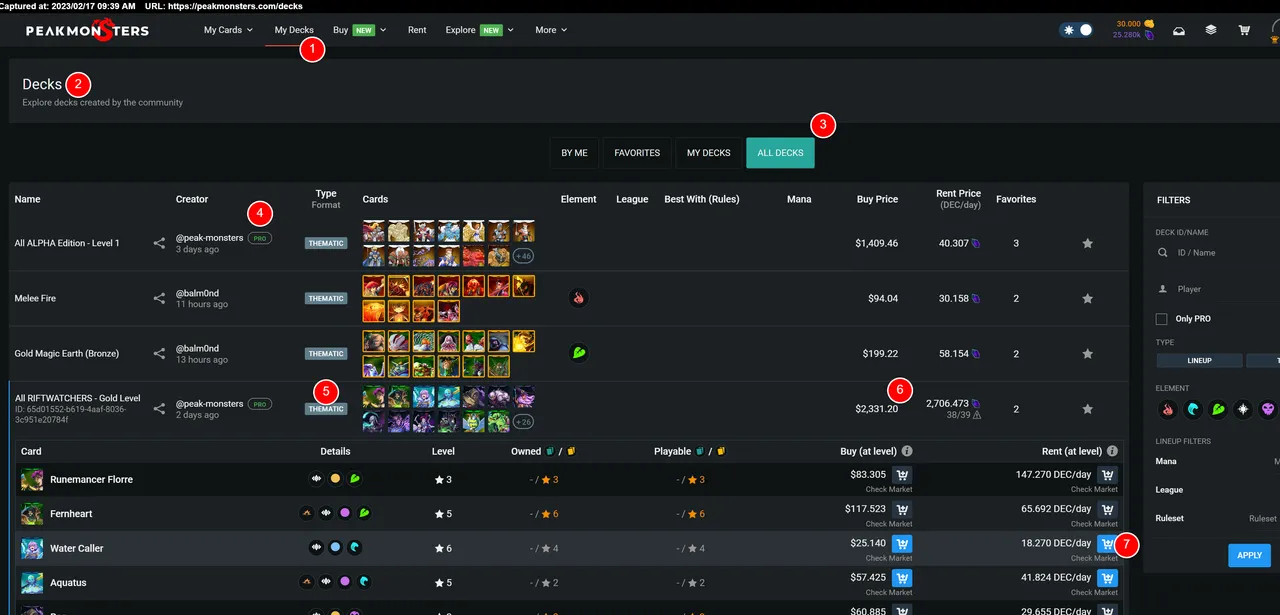
- New menu to get to DECKS page
- These are lists of cards made by anyone and everyone
- You can see your faves, the ones you created or by default ALL DECKS
- There is a special title for DECK PRO (top players, content creators)
- There are "lineup" decks and "thematic decks" -- LINEUP are decks with 7 cards (aka LINEUP for battling), THEMATIC decks can contain up to 250 cards
- Price of the FULL deck ... rent and buy
- Click on the deck and you get information about each card. Including a quick button to rent/buy the cards you don't already have.
CREATING DECKS
Here is a quick overview on how you can create decks:
- Build manually
- Import Decks using a battle link
- Import Decks using cards in your collection
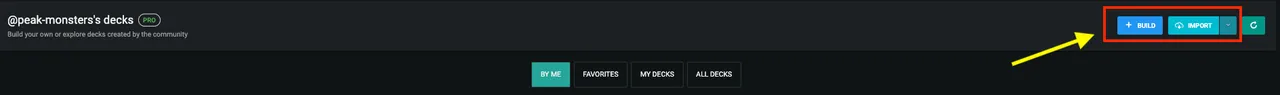
When navigating in your DECKS page, just click on the BY ME tab and then choose between the Build and Import options. From there, you can start creating and sharing your own decks!
Note: We will be creating a separate step by step post on how create decks. Stay tuned.
IMPORTING DECKS WITH A BATTLE LINK
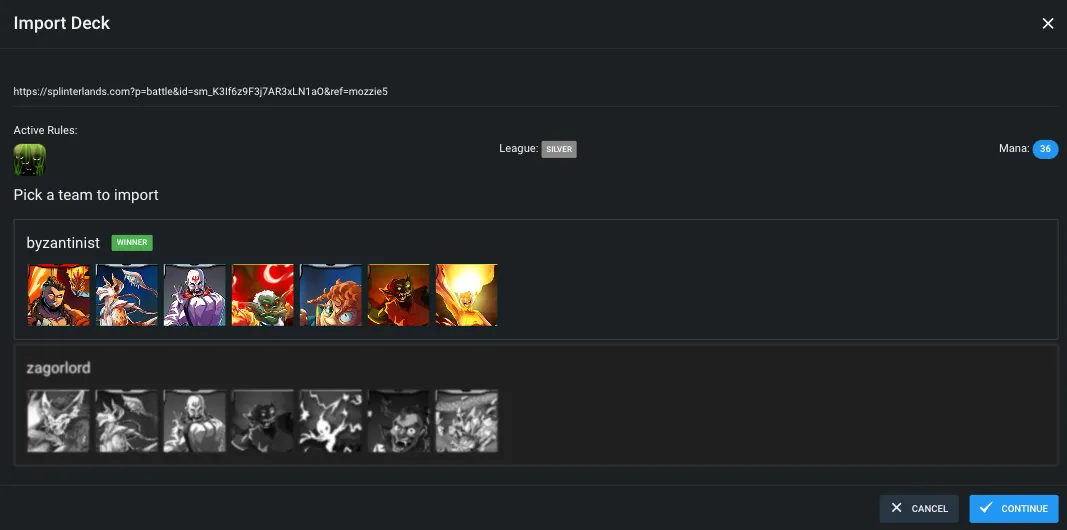
Keep in mind that when importing decks, you are not limited to real matches. You can also import battles of other players and choose which team to import. You can do this with any type of match -- including brawls and tournaments.
This is perfect if you want to study the lineups that other players, including the ones that you regularly compete with in tournaments!
SHARE YOUR DECKS
More and more players have been loving the DECKS feature and sharing their lineups on https://peakmonsters.com/decks.
We would love to see more of it and we encourage everyone to share what they did on the comments section below or through a PeakD post. If you create a post about DECKS, don't forget to share it with us or use the #peakmonsters topic-tag as we always support PeakMonsters related content through votes, sharing on social media & reblogs, and token tips for awesome content.
Sharing your decks is easy -- simply click on the share icon beside the Deck name and then you'll get a deck link copied to your clipboard.
Here is an example of a deck create by the first DECK PRO user and top Silver League player, @kira1995.
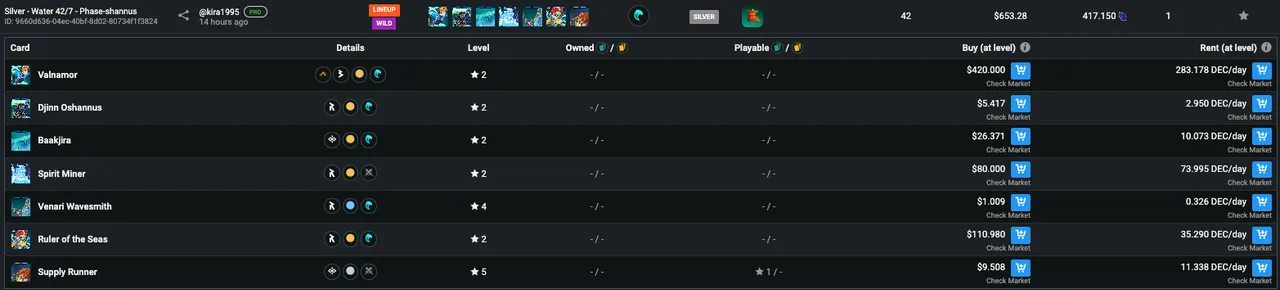
Deck Link: https://peakmonsters.com/decks?deck=9660d636-04ec-40bf-8d02-80734f1f3824
OVERVIEW VIDEO

PeakMonsters and Splinterlands links:
- PeakMonsters: https://peakmonsters.com/
- PeakD accounts: PeakMonsters | PeakMonsters blogging account
- PeakD Projects discord: https://discord.gg/QdYg3zUSCD
- PKM Whitepaper: https://pkm.peakmonsters.com/
- Play Splinterlands: https://splinterlands.com?ref=peakmonsters
Other Social Media accounts:


