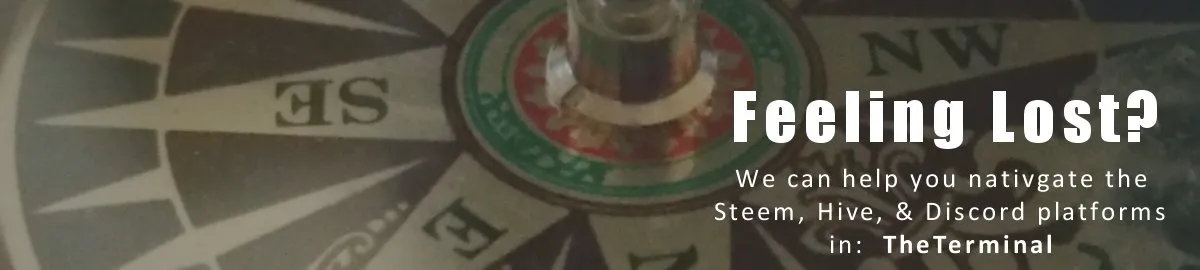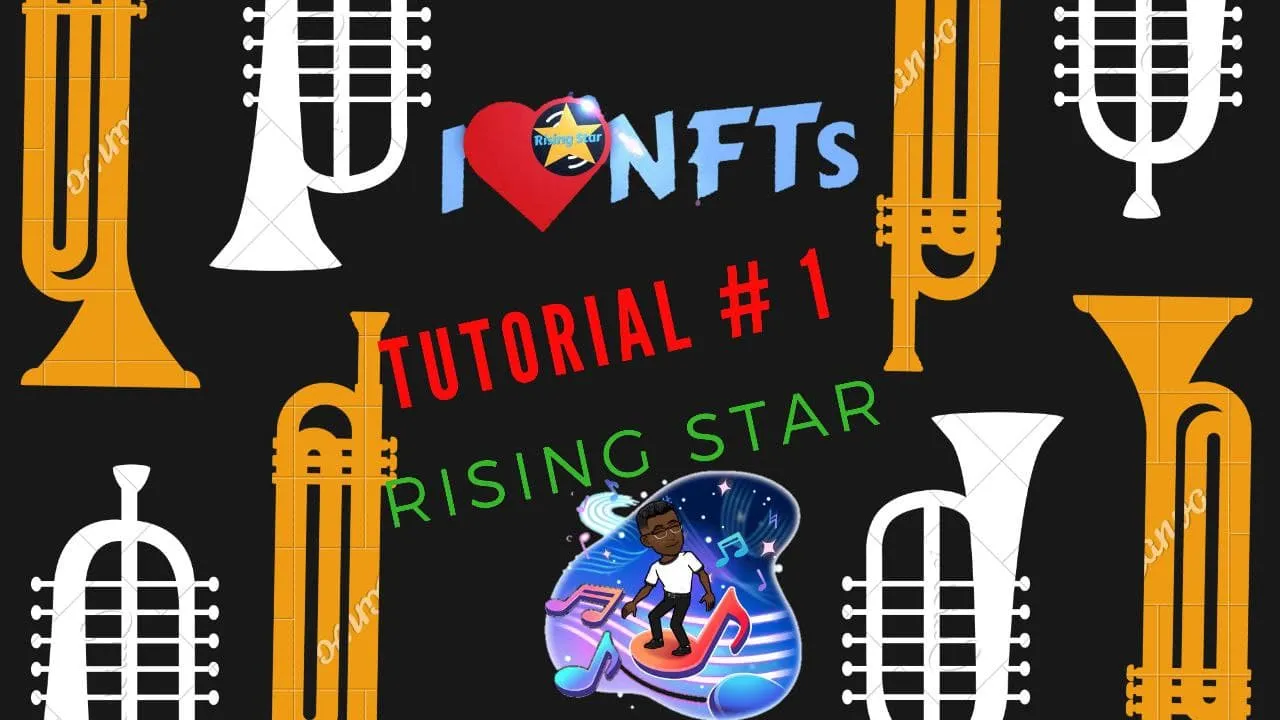
Saludos, amigos, les traigo un tutorial básico sobre el juego que está dando mucho de qué hablar dentro de la Blockchain de Hive: Rising Star. La siguiente explicación será muy sencilla, primero pondré la imagen y luego daré la explicación. Así, pues, empecemos:
Greetings, friends, I bring you a basic tutorial about the game that is giving much to talk about within the Blockchain of Hive: Rising Star. The following explanation will be very simple, first I will put the image and then I will give the explanation. So, let's start:
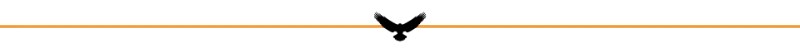
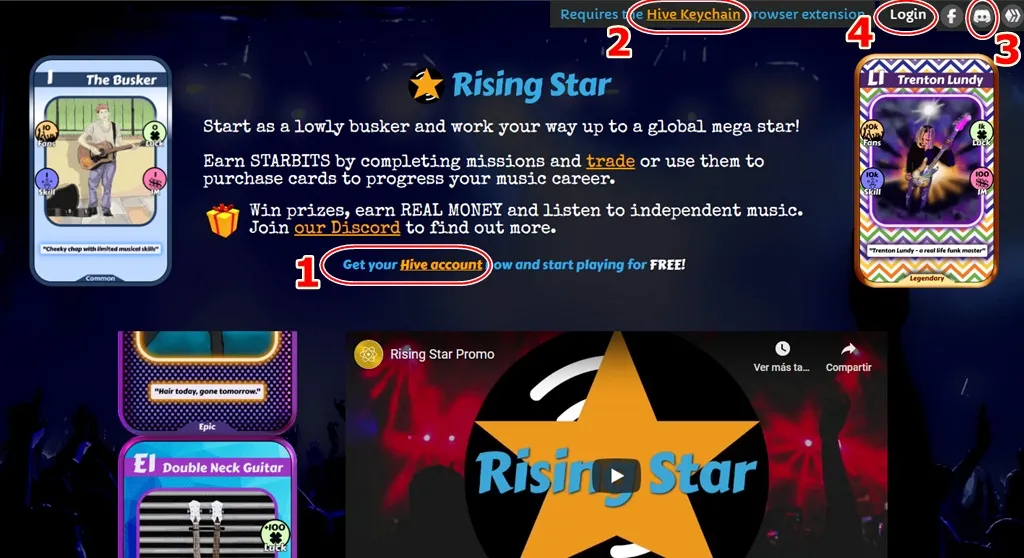
Esta imagen es la pantalla principal que nos aparece al entrar al sito web del juego y lo que aquí hacemos es registrarnos o, si ya lo hemos hecho, loguearnos.
Como expliqué en un post anterior, registrarnos en el juego, es muy sencillo, ya que sólo debes:
- Tener una cuenta Hive,
- Instalar la extensión Keychain en tu computadora y
- acceder a su Discord para que te verifiquen la cuenta. Luego de hacer esto, lo siguiente es
- darle click en login y con nuestro nombre de usuario de Hive entramos al menú principal del juego.
This image is the main screen that appears when we enter the game's website and what we do here is register or, if we have already done so, log in.
As I explained in a previous post, to register in the game, is very simple, since you just have to:
- Have a Hive account,
- Install the Keychain extension on your computer and
- access your Discord to have your account verified. After doing this, the following is
- click on login and with our Hive username we enter the main menu of the game.
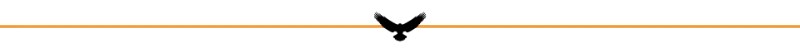
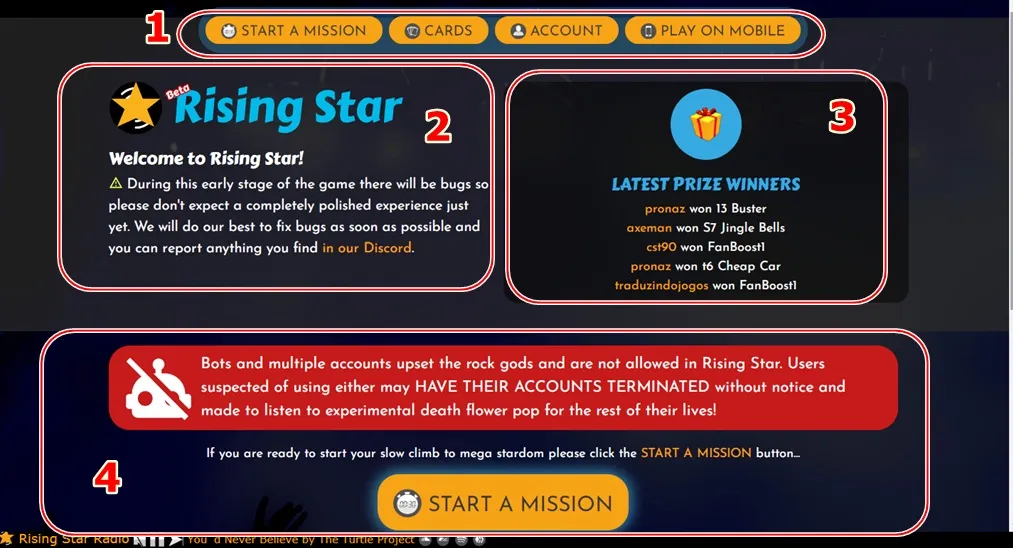
Éste es el menú principal del juego, donde nos encontramos con:
La barra superior donde están las pestañas de más importante uso, y que examinaremos en post posteriores.
Un aviso de Rising Star, donde nos da la bienvenida y nos recuerda que el juego está en fase beta y, por eso, pueden encontrarse con algunos errores.
Una tabla con las últimas cartas de recompensa por cumplimiento de misión y los usuarios que la han ganado.
Una advertencia muy importante: no son permitidas las multicuentas ni los bots, en caso de descubrirse infracción de esta normativa, el usuario será baneado.
This is the main menu of the game, where we find:
The top bar where are the most important tabs, and that we will examine in later posts.
A warning from Rising Star, where we welcome and reminds us that the game is in beta and therefore may encounter some errors.
A table with the latest mission completion reward cards and the users who have won them.
A very important warning: multi-accounts and bots are not allowed, in case of discovering a violation of this rule, the user will be banned.
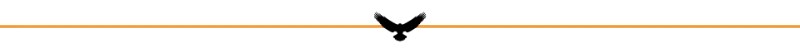
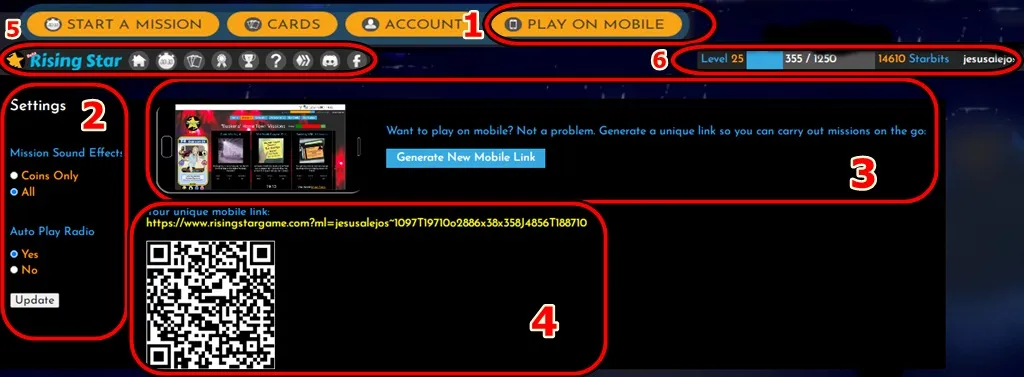
Como últimas instrucciones, dejo como última imagen la forma de acceder al juego desde el celular:
- Le damos click al botón de “play on mobile” del menú principal, desde donde podremos configurar:
- ¿Qué sonido queremos durante las misiones? y si queremos que suene la radio o no.
- Generamos el link con el cual entramos al juego, desde nuestros celulares.
- Copiamos o escaneamos el código QR con el link que siempre pondremos para acceder al juego desde nuestros celulares. Les aconsejo que los tengan siempre a la mano (como nota, en un mensaje de texto, etc.) para su más fácil acceso.
- Y 6. Estas barras superiores derecha e izquierda son muy útiles y, las tendremos a disposición en cualquier pestaña que accedamos desde el menú principal, por eso, las explico en un tutorial posterior.
As last instructions, I leave as last image the way to access the game from the cell phone:
- Click on the "play on mobile" button in the main menu, where you can configure the game:
- What sound do we want during the missions? and if we want the radio to play or not.
- We generate the link with which we enter the game from our cell phones.
- Copy or scan the QR code with the link we will always put to access the game from our cell phones. I advise you to have them always at hand (as a note, in a text message, etc.) for easier access.
- And 6. These upper right and left bars are very useful and, we will have them available in any tab we access from the main menu, so I explain them in a later tutorial.
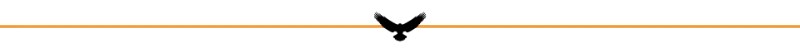
Muchas gracias por haberme acompañado en la lectura de este post, espero tus comentarios y que nos podamos volver a encontrar en una próxima publicación, hasta luego.
Thank you very much for having accompanied me in the reading of this post, wishing you always the best and that we can meet again in a next publication, I say goodbye, see you later.
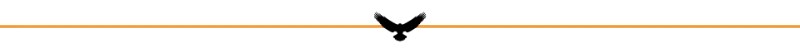
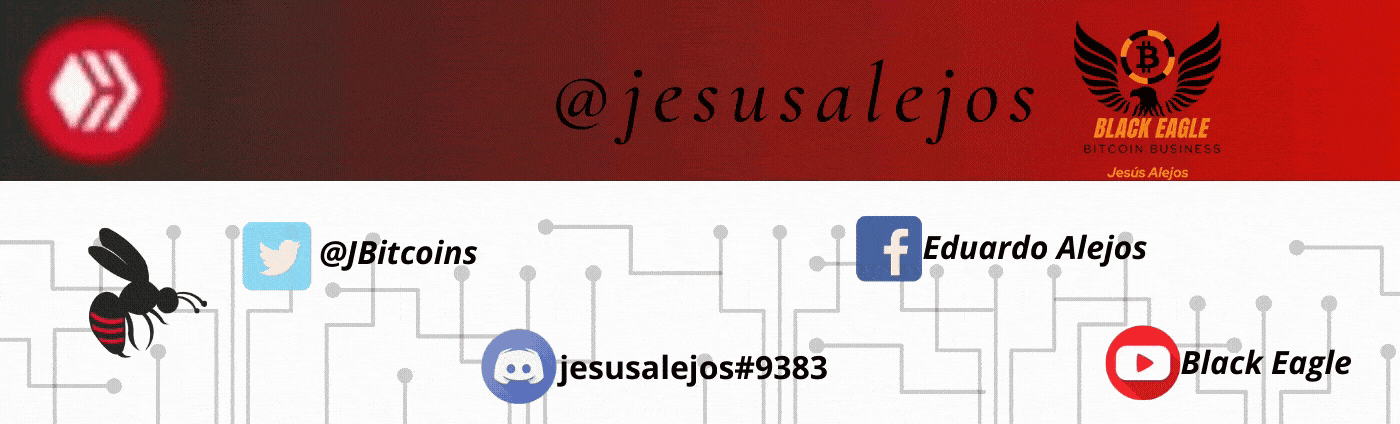
- Traducido con www.DeepL.com/Translator || Translated with www.DeepL.com/Translator
Este Post será compartido en Twitter con hastags #hive y #posh para promover la iniciativa "Prueba de Compartir" de Hive y @ocd || This post will be shared in Twitter with hastags #hive and #posh to promote Hive and @ocd "Proof of Share" initiative.