It's funny being an old hand on HIVE. You know how to do pretty much everything, or who to ask to find out. In the early days of being here, every time I find something out, I used to post about it, and people were grateful to see these kind of information posts come up in their feed. It's been ever such a long time since I've done one, but a comment by @nickydee about post scheduling made me think it might be a good one to write about!

First of all, I have to say that Peakd.com is the best front end for the blogging side of HIVE. I've been using it for so long now that I can't imagine using any other front end, though I do occasionaly use Leofinance.io and love what they've done there too. I love the customer service on Peakd too - pop into the Discord with a question or problem and @jarvie and @asgarth will always calmly and politey help you out, never treating you like an imbecile which is a bonus! Often, when new users come here, they feel a bit scared to ask and feel like an idiot, but I assure you, Hive folk will always jump to help you out, so never worry about asking if you're stuck!
So, post scheduling! This is really useful if you know you're going to be really busy, and won't have time to write a post or do a daily. Personally, I might have a stretch of time where I have lots to write about and the time to do it, like now, when I'm on a 12 hour ferry ride to Tasmania! Some of you might like to post in particular time frames and might not want to miss it. You might have a few posts in your drafts that you want to go out at a particular time - Peakd drafts are also great, and I save all my templates, such as my footer, ready to go.
So, Peakd makes the scheduling super easy! When you write your post, add the title and the tags, you can see three buttons in the lower right corner, the middle one being the green SCHEDULE button. Go ahead and click on that.
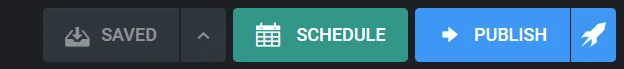
Then all you need to do is select the date and time. Peakd.com will naturally go off YOUR time zone, so there's no need to convert to UTC or anything like that.
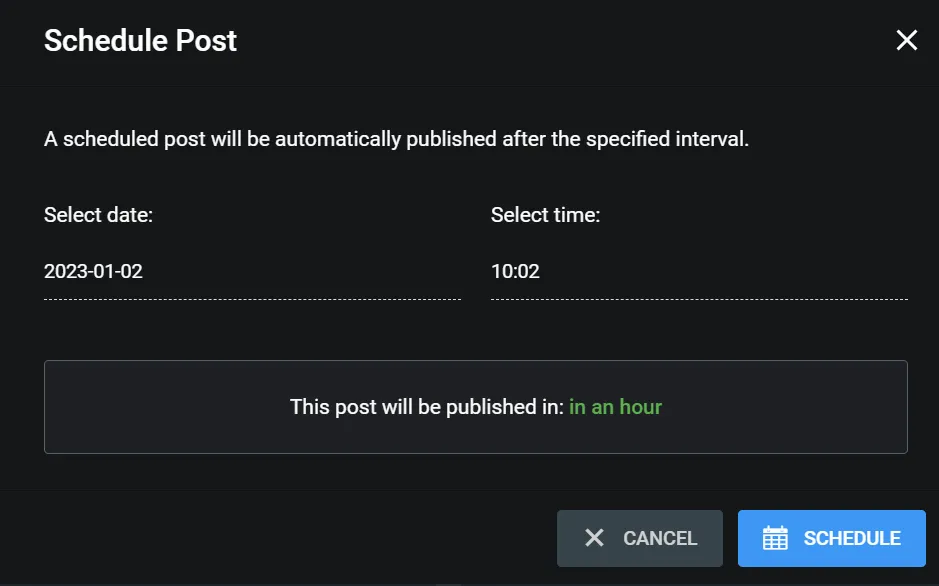
You can also view your scheduled posts. Look at the top of the screen in Peaked, next to your avatar and alerts. You'll see the little pencil. Click that, and you'll see the drop down list. Click on 'scheduled posts', and you'll see all your posts ready to go on the time you've set! Cooh huh?
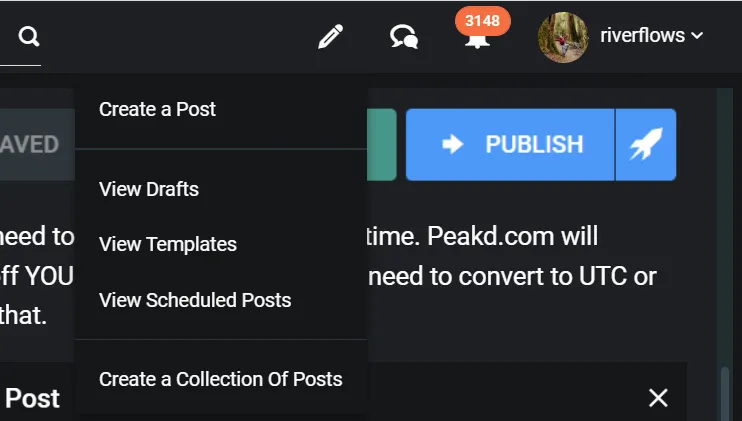
Now, I've NEVER known it NOT to work - the team at Peakd.com run a tight ship and any errors with post scheduling have always been mine. It pays to double check them - I've scheduled posts for the same hour and day before accidentally, which is really annoying!

Do you use post scheduling? Would you try it?
Oh, and the images in this post are co-created by me on Midjourney. I always like to put mountain pictures on my Peakd posts. Seems very appropriate!
With Love,
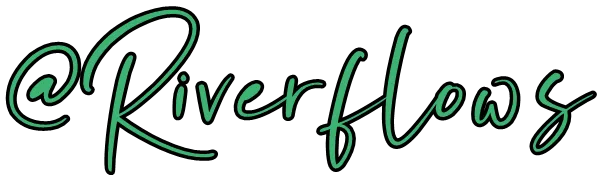
Are you on HIVE yet? Earn for writing! Referral link for FREE account here

