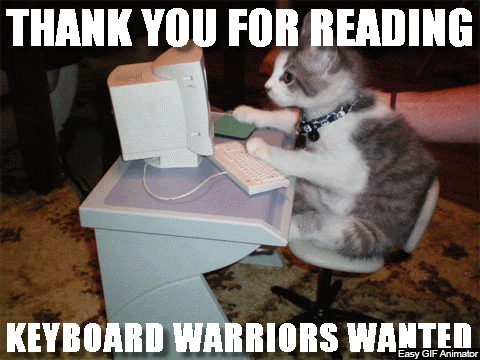Short Post: Pin a BLOG Post Using PeakD
Here or elsewhere, we run into pinned posts. This is a good feature for a blog. Let's see how we pin a post using PeakD.
Background
A couple of months ago I used my D.Buzz account to ask if anyone knew how to make a post sticky so that it could stay near the top of the post feed. @ahmadmangazap said PeakD will let me pin a blog post. Fast forward to today, and I succeeded in pinning a blog post. Along the way I discovered some things. Below are the steps for pinning a blog post using PeakD, and after that are my discoveries.
How To Pin a Blog Post Using PeakD.
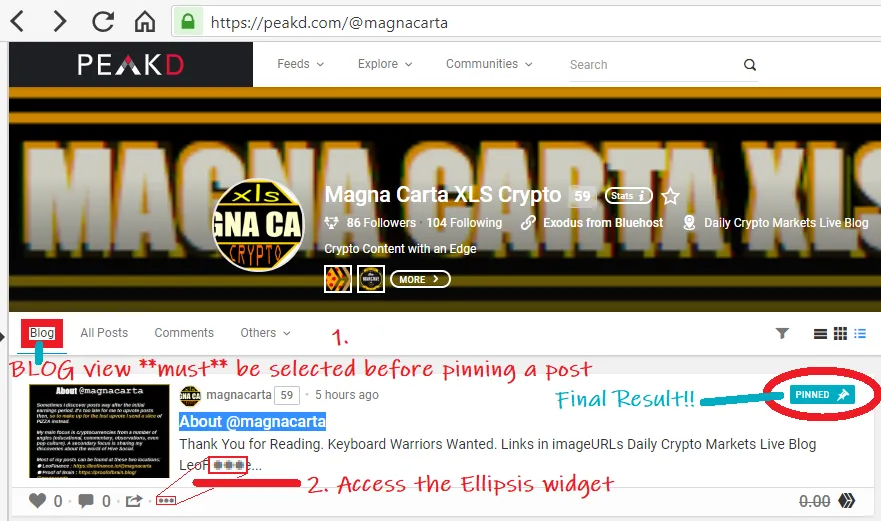
1. Be in BLOG View
@ahmadmangazap made a point to say that pinning a post must be done from Blog View (not Post View). Pinning is not available from Post View.
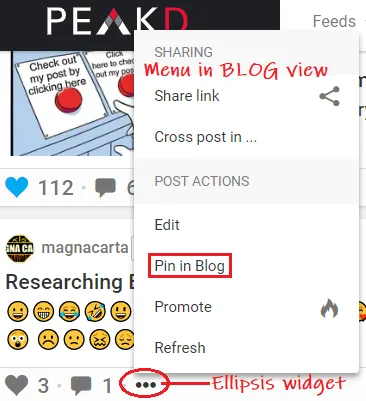
2. Access the Ellipsis Widget
The Ellipsis widget leads to a menu, and on option is Pin in Blog.
3. Select Pin in Blog
Selecting Pin in Blog launches Hivesigner.
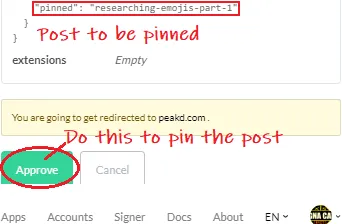
4. Approve the Pinning
Review the JSON metadata on screen regarding the post to be pinned, after approving the post pinning, Hivesigner gives way to PeakD.
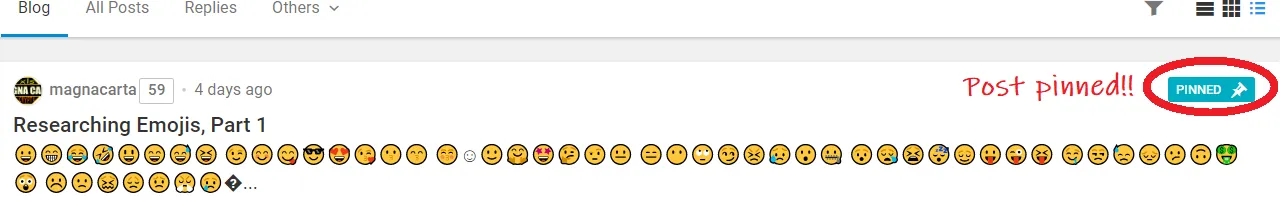
5. Post Pinned!
Where the primary tag for the post would appear is instead a PINNED badge with pin icon beside it.
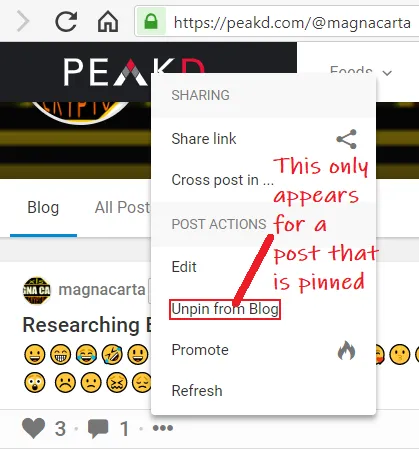
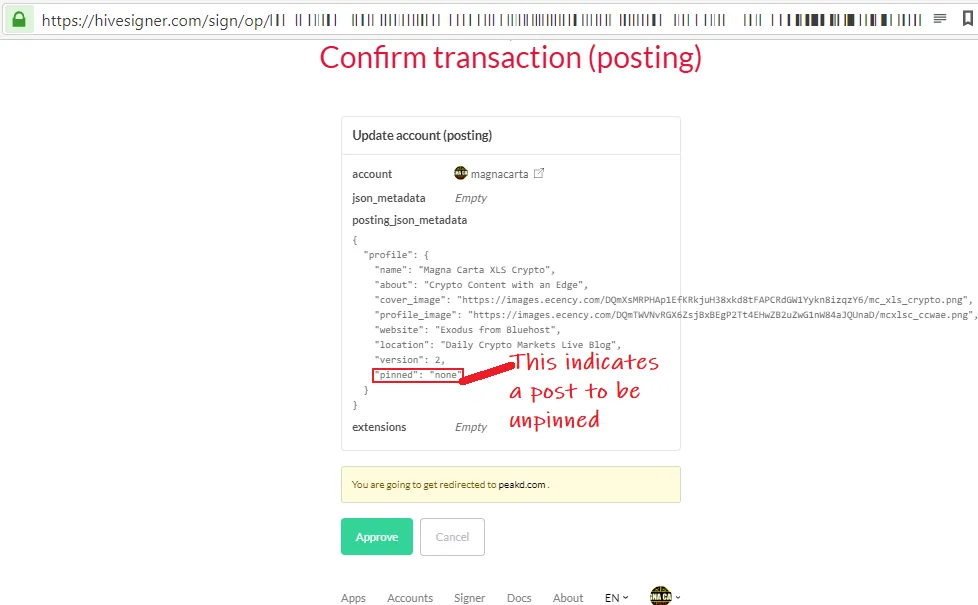
What If the Post Needs To Be Unpinned?
When it's time to unpin the post, repeat the above steps. Only this time, select Unpin from the Blog from the menu at the ellipsis widget. When Hivesigner appears, the transaction will show none (rather than a post stub) for the post to be pinned. Approve, and post is unpinned.
Other Discoveries
Hivesigner is called by PeakD to approve the post pinning. This means that post pinning is noted on blockchain. That means that any front-end which supports post pinning will show the post pinned.
Only our blog posts can be pinned, not our posts from other feeds. If a post is not in the blog, it needs to be there first before we can pin it.
Just My Two Sats
Using PeakD, it's possible to make a pin a post so that it is always near the top. Pinning a post is easy, but it can only be done from the Blog View of the account.