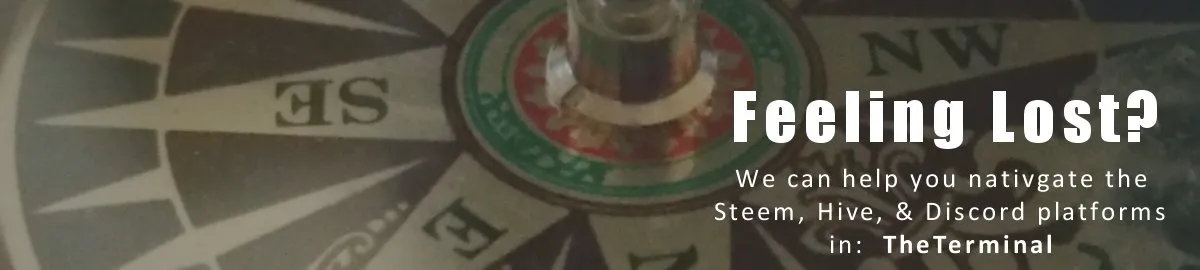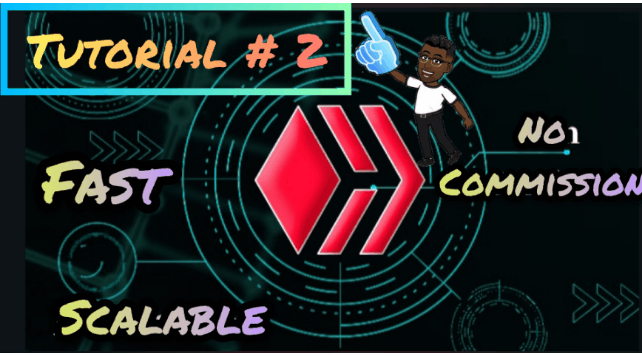
Luego del registro en la blockchain de Hive, el siguiente paso es configurar nuestras claves privadas, puesto que para interactuar con cualquier aplicacion construida sobre una blockchain necesitamos una wallet, a su vez dicha wallet la administramos a través de unas claves, normalmente una pública y otra privada.
En el caso de Hive, nuestra wallet y clave pública (nuestra identificación dentro de la blockchain) son nuestro nombre de usuario, mientras que las claves privadas, un conjunto de caracteres alfanuméricos, son 5 y su uso son:
Clave Maestra. Para recuperar la cuenta en caso de algún problema.
Clave posting. Para postear, comentar y votar las publicaciones.
Clave activa. Para realizar las transacciones.
Clave Memo. Para encriptar mensajes.
Clave de Propietario. Para cambiar nuestras claves.
After registering in the Hive blockchain, the next step is to configure our private keys, since to interact with any application built on a blockchain we need a wallet, in turn we manage that wallet through some keys, usually one public and one private.
In the case of Hive, our wallet and public key (our identification within the blockchain) are our user name, while the private keys, a set of alphanumeric characters, are 5 and their use is:
Master Key. To recover the account in case of any problem.
Posting key. To post, comment and vote the publications.
Active key. To make transactions.
Memo key. To encrypt messages.
Owner Key. To change our keys.
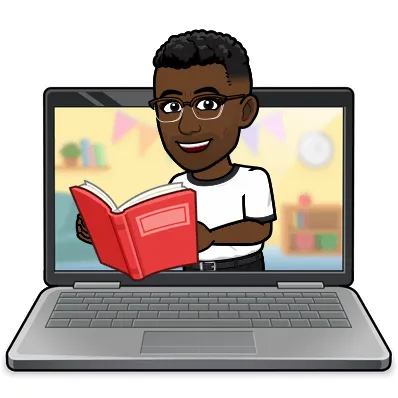
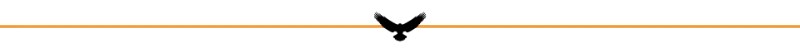
Recordemos que al registrarnos descargamos todas estas claves. Guardalas muy bien, no las comparta con nadie, ya que con ellas administras tu cuenta.
Para facilitarnos la interacción con estas claves existen diversas extensiones, tanto para computadora como para celular, las cuales guardan nuestras claves, las encriptan y, por nuestra parte, sólo tenemos que configurar una contraseña que ponemos en estas extensiones cada vez que necesitemos realizar una acción.
Remember that when we register we download all these keys. Keep them very well, do not share them with anyone, since you manage your account with them.
To facilitate the interaction with these keys there are several extensions, both for computer and cell phone, which save our keys, encrypt them and, for our part, we only have to configure a password that we put in these extensions every time we need to perform an action.
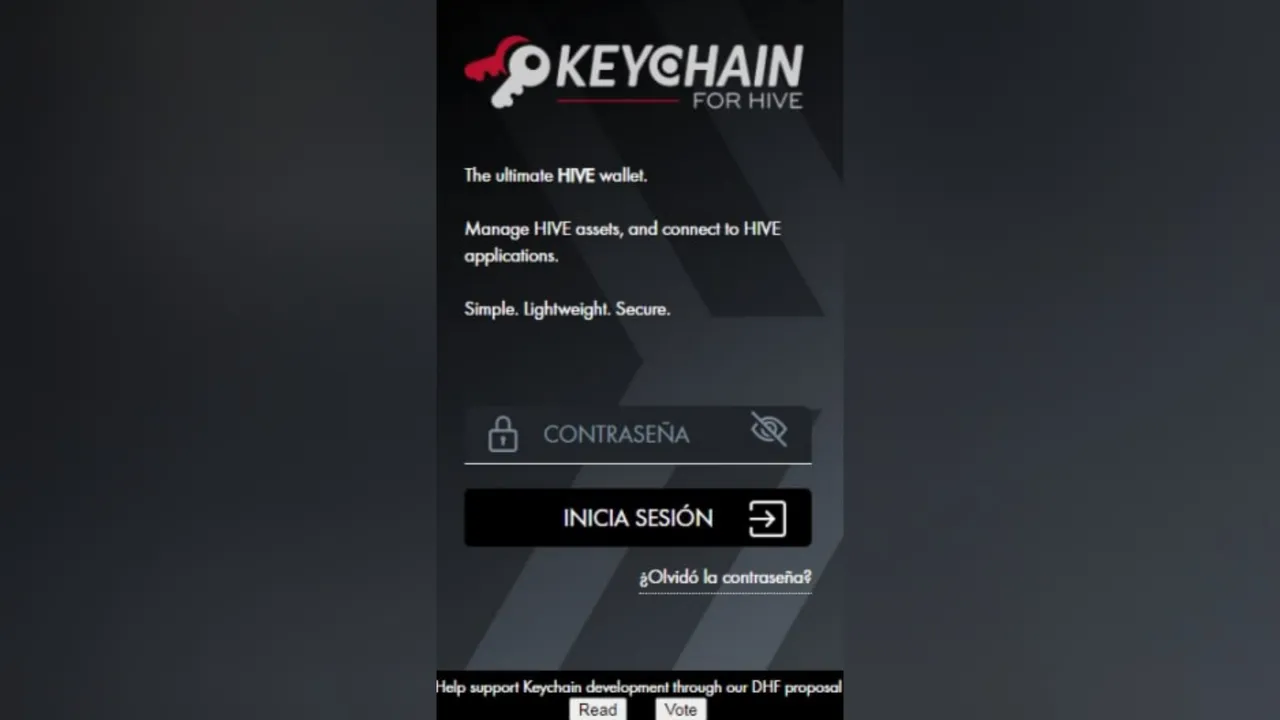
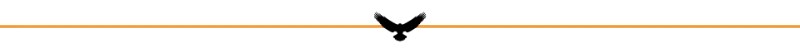
Para la computadora tenemos como las más comunes: Keychain (la más intuitiva para usar, es la que les recomiendo) y Hivesigner.
Para que veamos lo fácil que es configurar este tipo de extensiones, les dejo esta imagen de Keychain.
For the computer we have as the most common: Keychain (the most intuitive to use, is the one I recommend) and Hivesigner.
To see how easy is to configure this type of extensions, I leave you this image of Keychain.
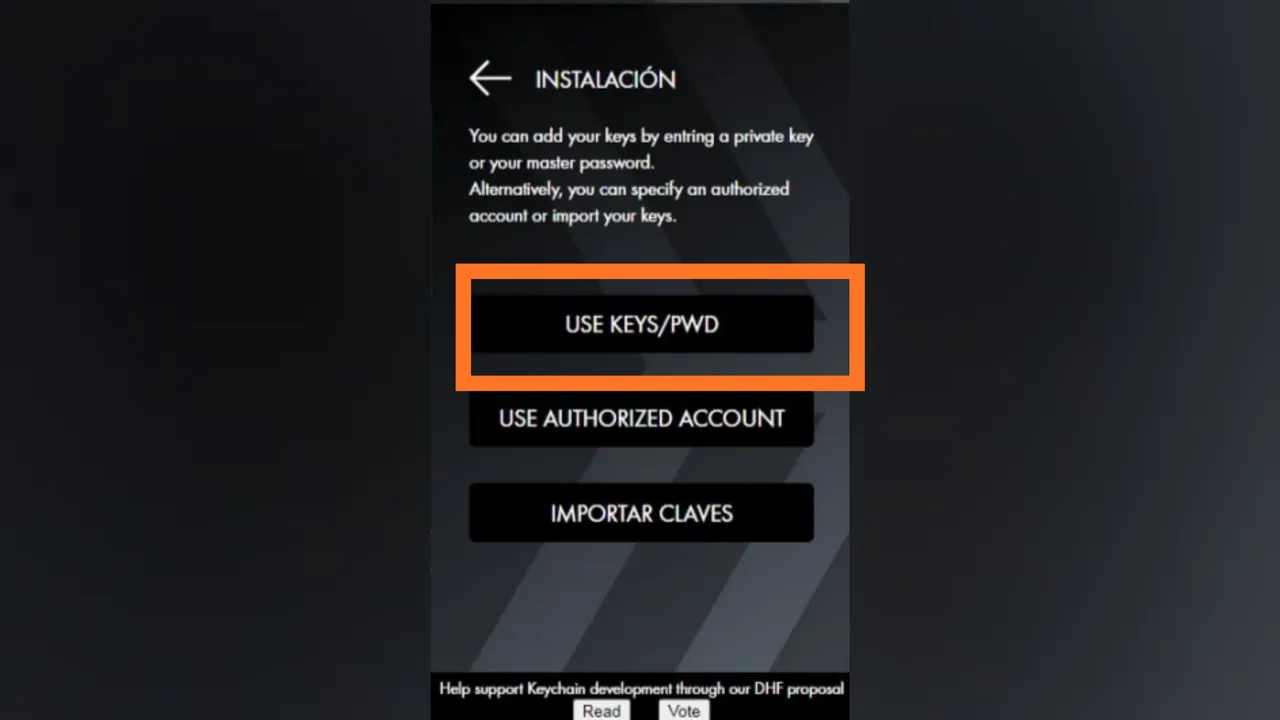
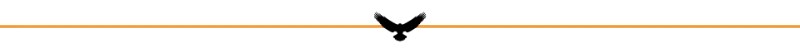
Como se aprecia, sólo hay que colocar en la opción señalada la clave que necesitemos según la acción que deseemos realizar. Por ejemplo, si sólo queremos realizar publicaciones, pondremos la clave de posting, pero si queremos retirar los tokens de Hive o enviarlos a otro usuario, pondremos la clave activa.
Los enlaces para descargar la extensión de Keychain son:
As you can see, you only have to put in the option indicated the key we need according to the action we want to perform. For example, if we only want to make publications, we will put the posting key, but if we want to remove the tokens from Hive or send them to another user, we will put the active key.
The links to download the Keychain extension are:
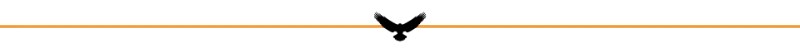
Muchas gracias por haberme acompañado en la lectura de este post, espero tus comentarios y que nos podamos volver a encontrar en una próxima publicación, hasta luego.
Thank you very much for having accompanied me in the reading of this post, wishing you always the best and that we can meet again in a next publication, I say goodbye, see you later.
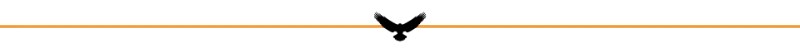
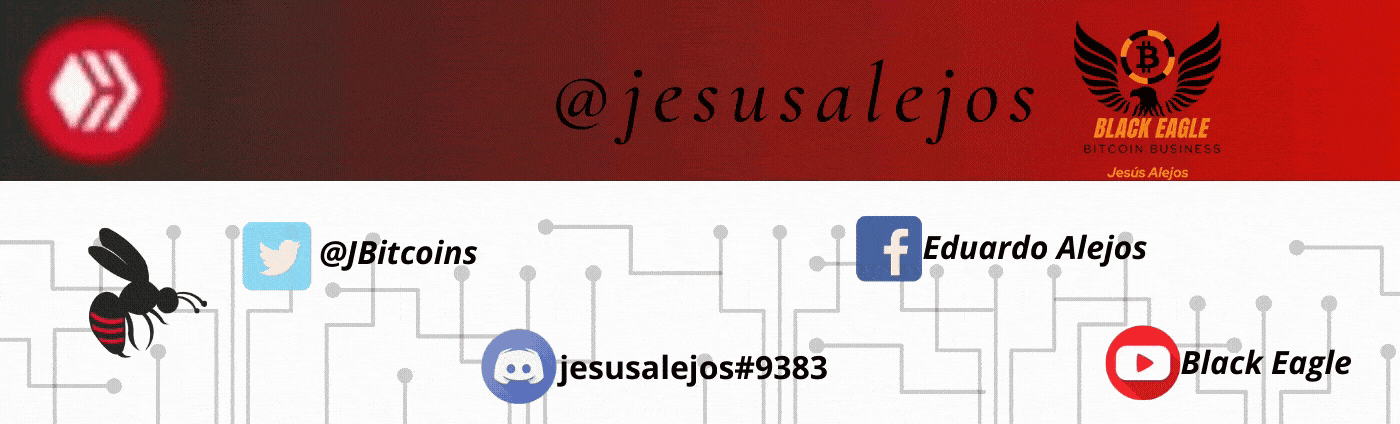
- Traducido con www.DeepL.com/Translator || Translated with www.DeepL.com/Translator
Este Post será compartido en Twitter con hastags #hive y #posh para promover la iniciativa "Prueba de Compartir" de Hive y @ocd || This post will be shared in Twitter with hastags #hive and #posh to promote Hive and @ocd "Proof of Share" initiative.