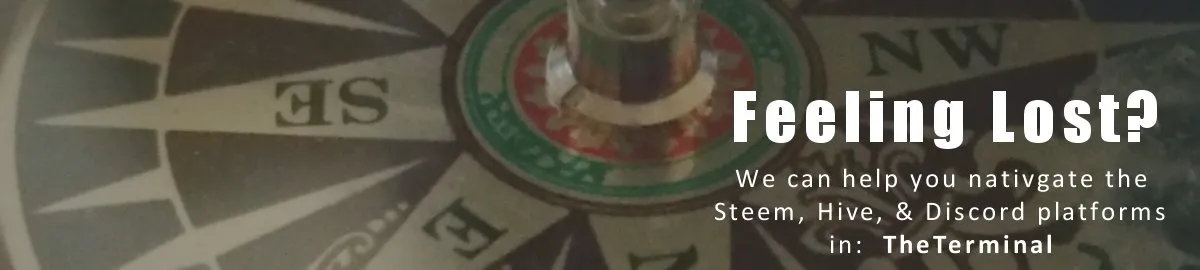Hola, amigos, les presento un tutorial lo más sencillo posible para registrarse en la blockchain de Hive, pues, existen diversas formas, pero la siguiente es una de más usadas, por lo rápido que es y porque nos permite interactuar inmediatamente con todas las aplicaciones que existen sobre esta blockchain.
Cabe acotar que este tutorial debe complementarse con el del uso de lo que se conoce en la blockchain en la blockchain como "llaves privadas". Por lo tanto,luego de seguir éste, prosiga a ver el siguiente; lo que ahora nos interesa es dar el primer paso, que es el registro.
Hello friends, I present a tutorial as simple as possible to register in the blockchain of Hive, because there are several ways, but the following is one of the most used, because it is fast and because it allows us to interact immediately with all applications that exist on this blockchain.
It should be noted that this tutorial should be complemented with the use of what is known in the blockchain as "private keys". Therefore, after following this one, proceed to see the next; what we are interested in now is to take the first step, which is the registration.
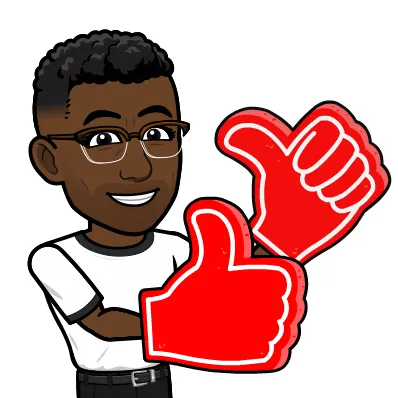
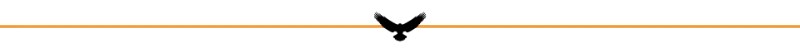
En primer lugar, van a darle click a este enlace de referencia, luego en la página que les va a abrir seguirán los siguientes pasos:
- Primero. Le dan en la pestaña de crear una cuenta, luego allí pondrán su nombre de usuario.
First, you will click on this reference link, then on the page that will open it you will follow the next steps:
- First. You will be given the tab to create an account, then there you will put your username.
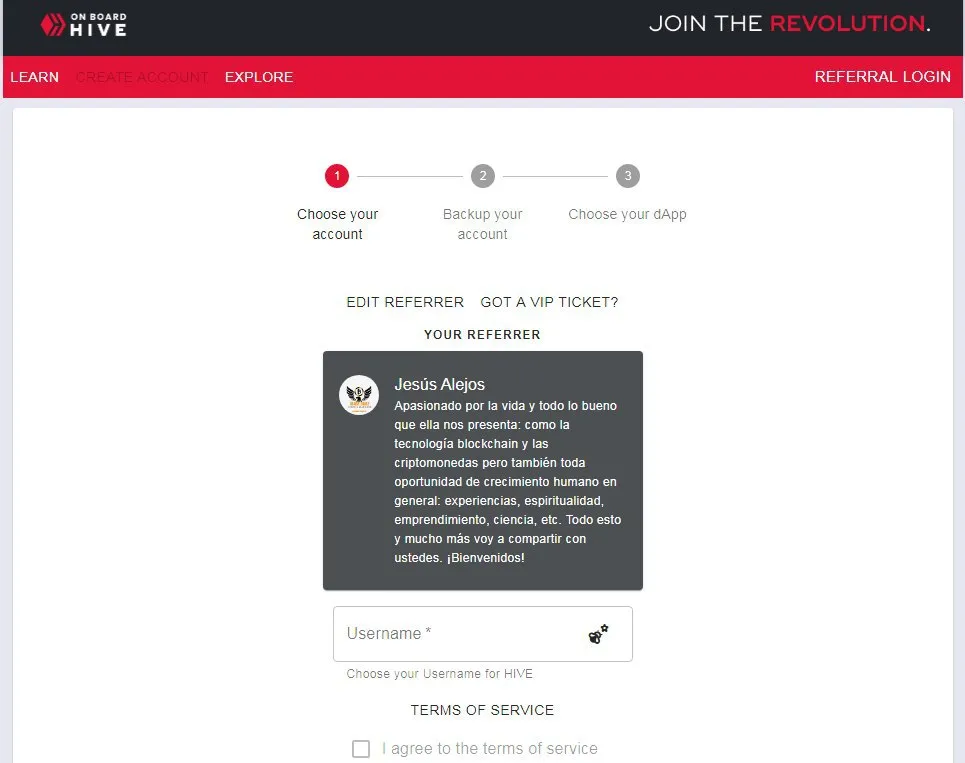
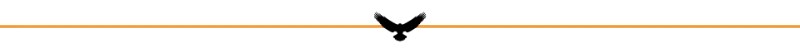
- Segundo. Colocan un password, descargan sus llaves privadas e instalan la extensión de keychain (Esto si están haciendo el registro por la computadora)
Si no le sale la opción de manera predeterminada para instalar la extensión, espera a seguir las instrucciones del siguiente tutorial.
- Second. Place a password, download your private keys and install the keychain extension (this if you are registering on the computer)
If you do not get the default option to install the extension, wait until you follow the instructions in the next tutorial.
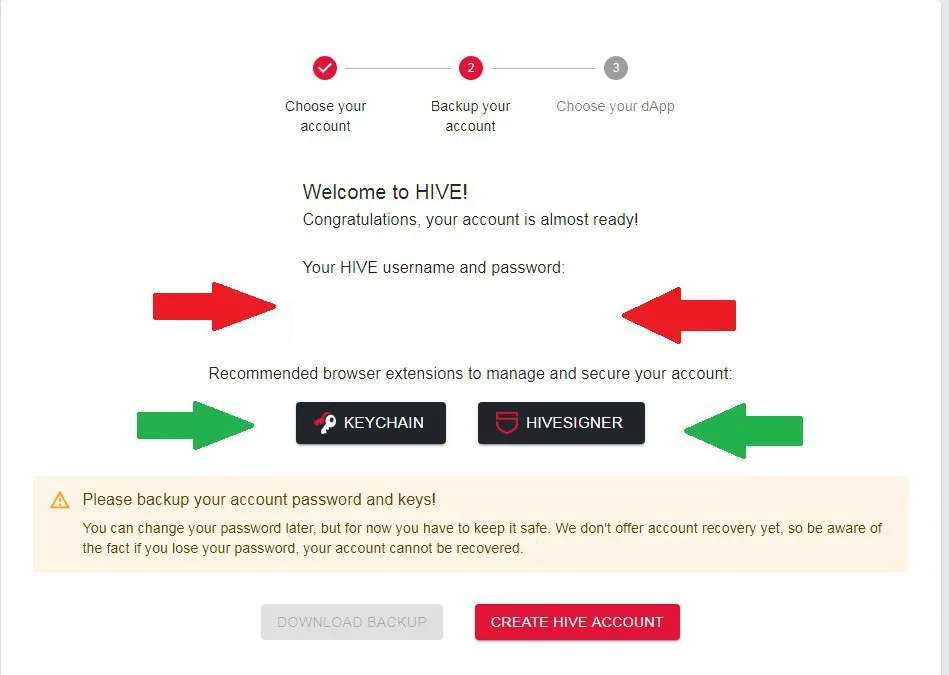
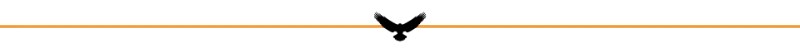
- Tercero. Pongan su número telefónico y verifiquen su cuenta.
- Third: Put your phone number and check your account.
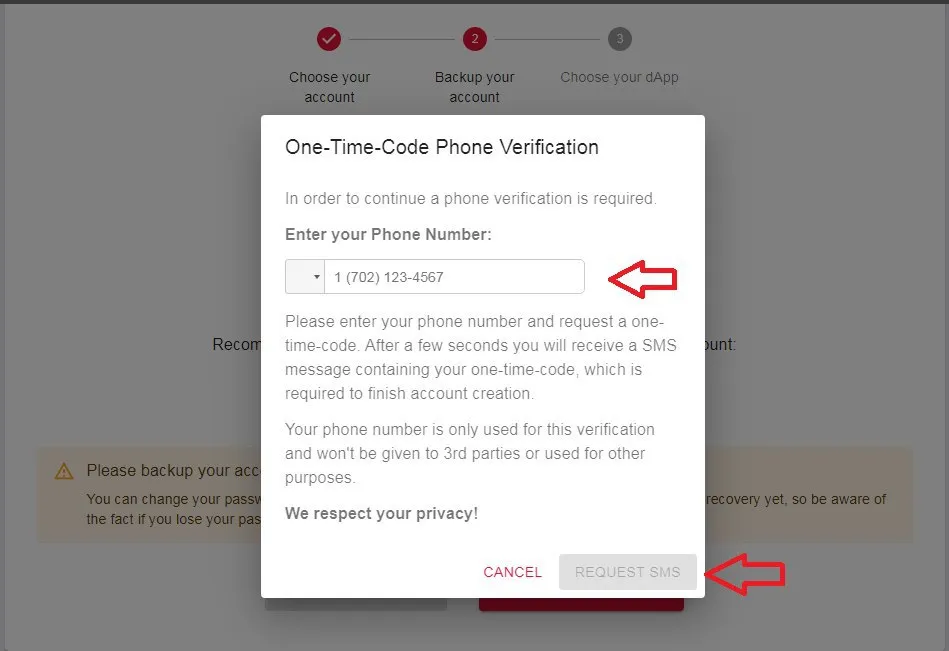
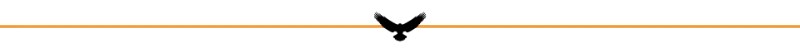
Si han seguido estos tres sencillos pasos ya han creado su cuenta, ahora lo que les toca hacer es elegir una aplicación para interactuar con la blockchain de Hive.
De manera predeterminada, la página donde hicieron su registro les va a sugerir algunas, sobretodo, referentes a creación de contenidos. Si algunas de estas son de su interés le dan click y listo, ya podrán usarla, sino se salen y buscan la de su preferencia.
If you have followed these three simple steps you have already created your account, now all you have to do is choose an application to interact with the Hive blockchain.
By default, the page where you made your registration will suggest some, especially regarding content creation. If some of these are of your interest, click on them and you will be ready to use them, if you don't go out and look for the one of your preference.
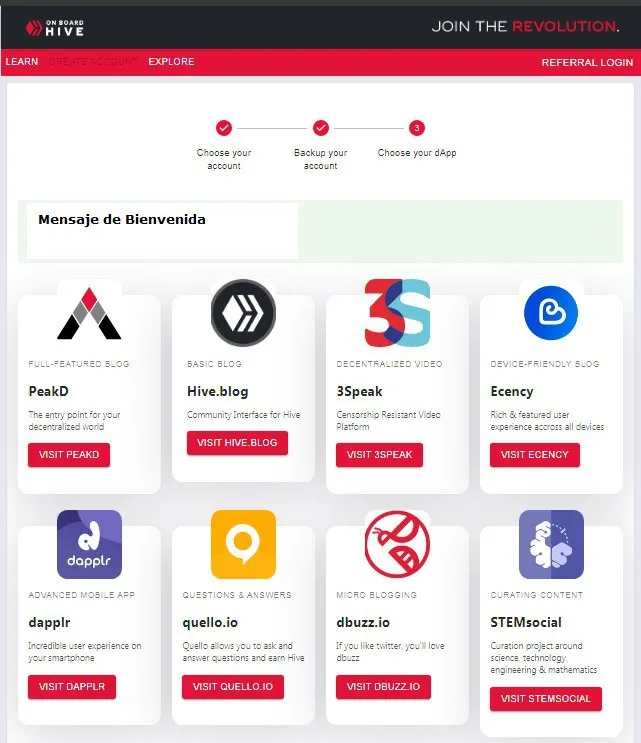
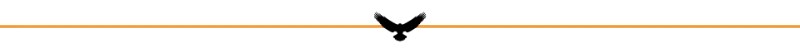
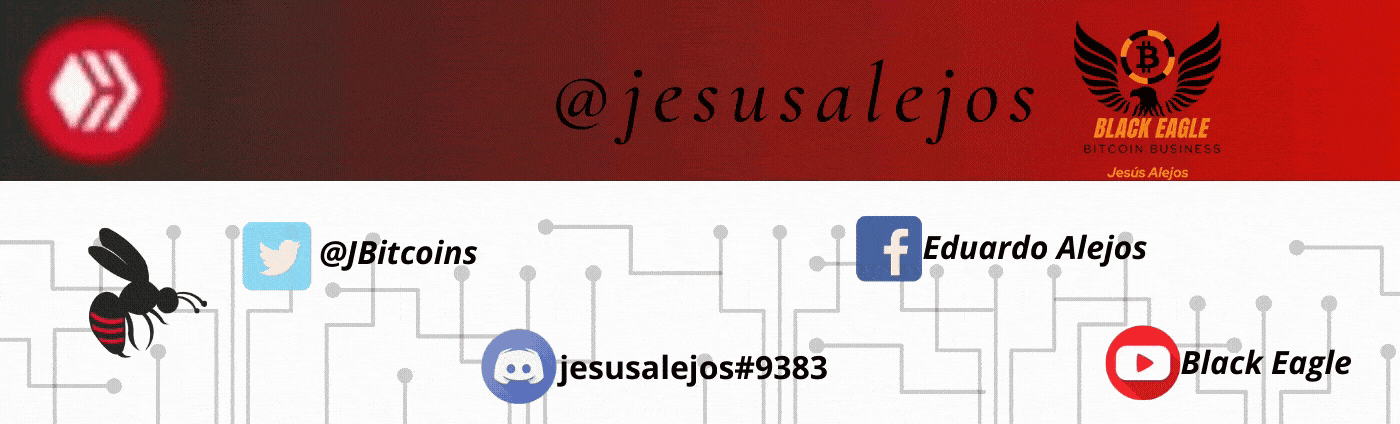
- Traducido con www.DeepL.com/Translator || Translated with www.DeepL.com/Translator
Este Post será compartido en Twitter con hastags #hive y #posh para promover la iniciativa "Prueba de Compartir" de Hive y @ocd || This post will be shared in Twitter with hastags #hive and #posh to promote Hive and @ocd "Proof of Share" initiative.